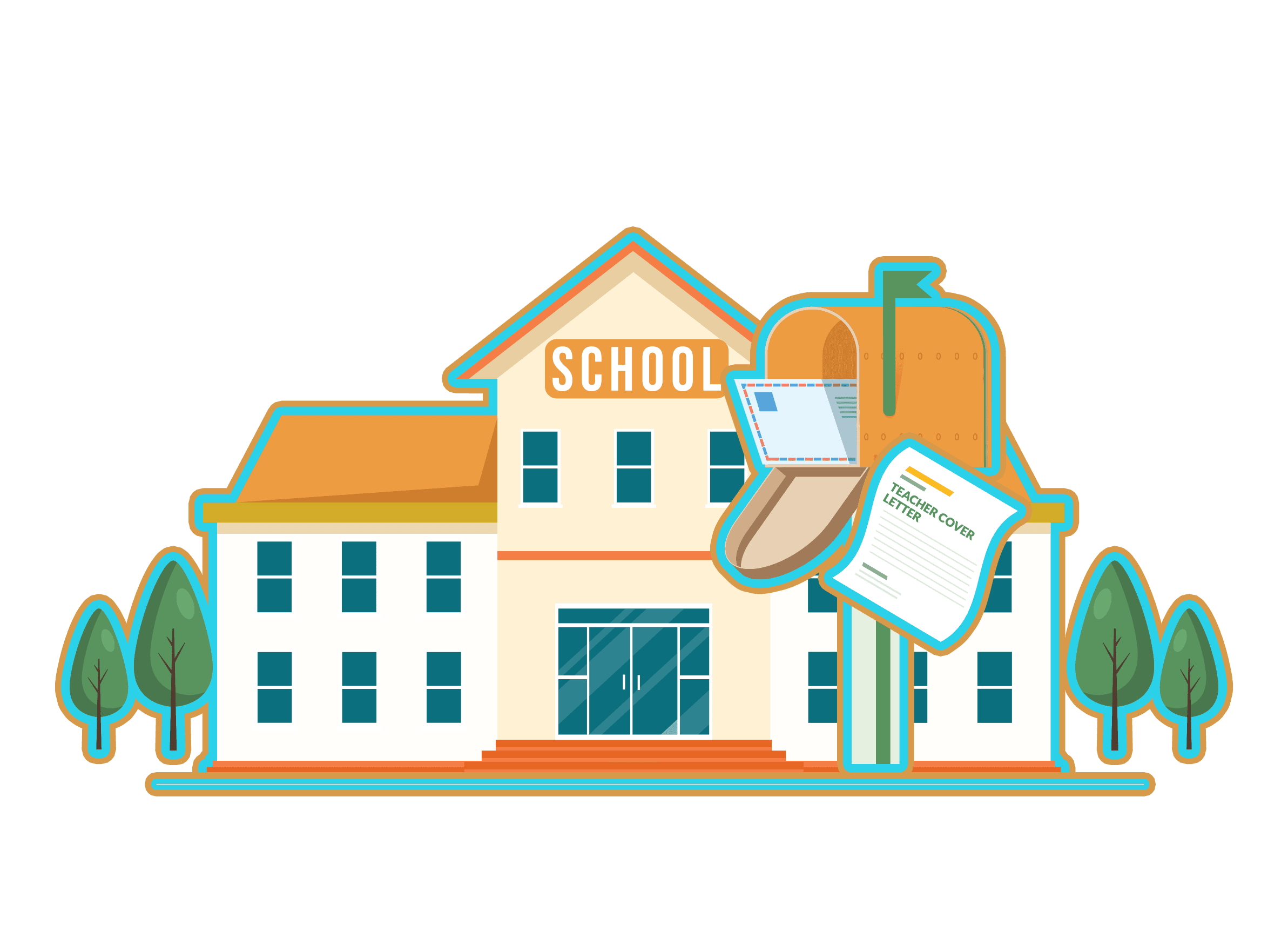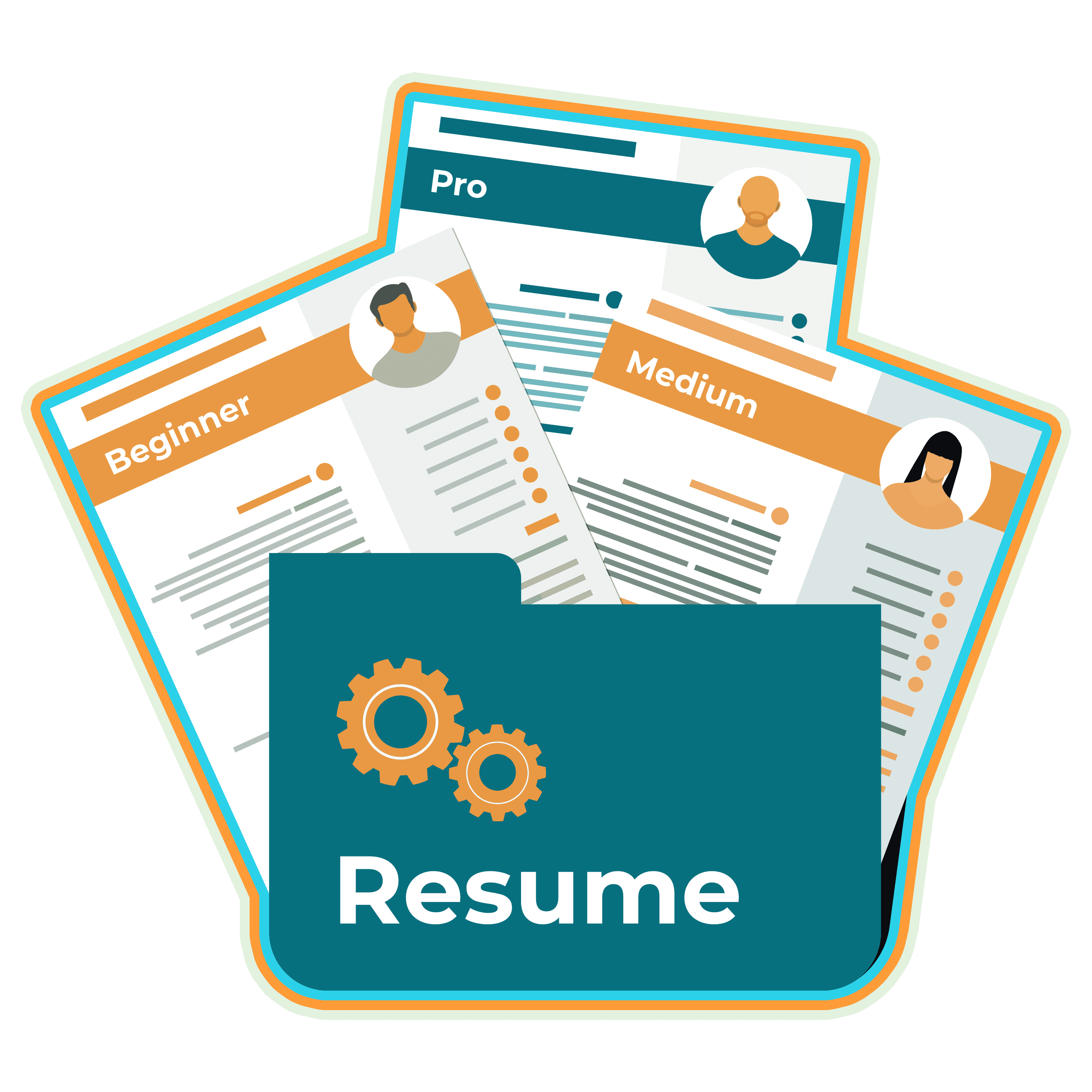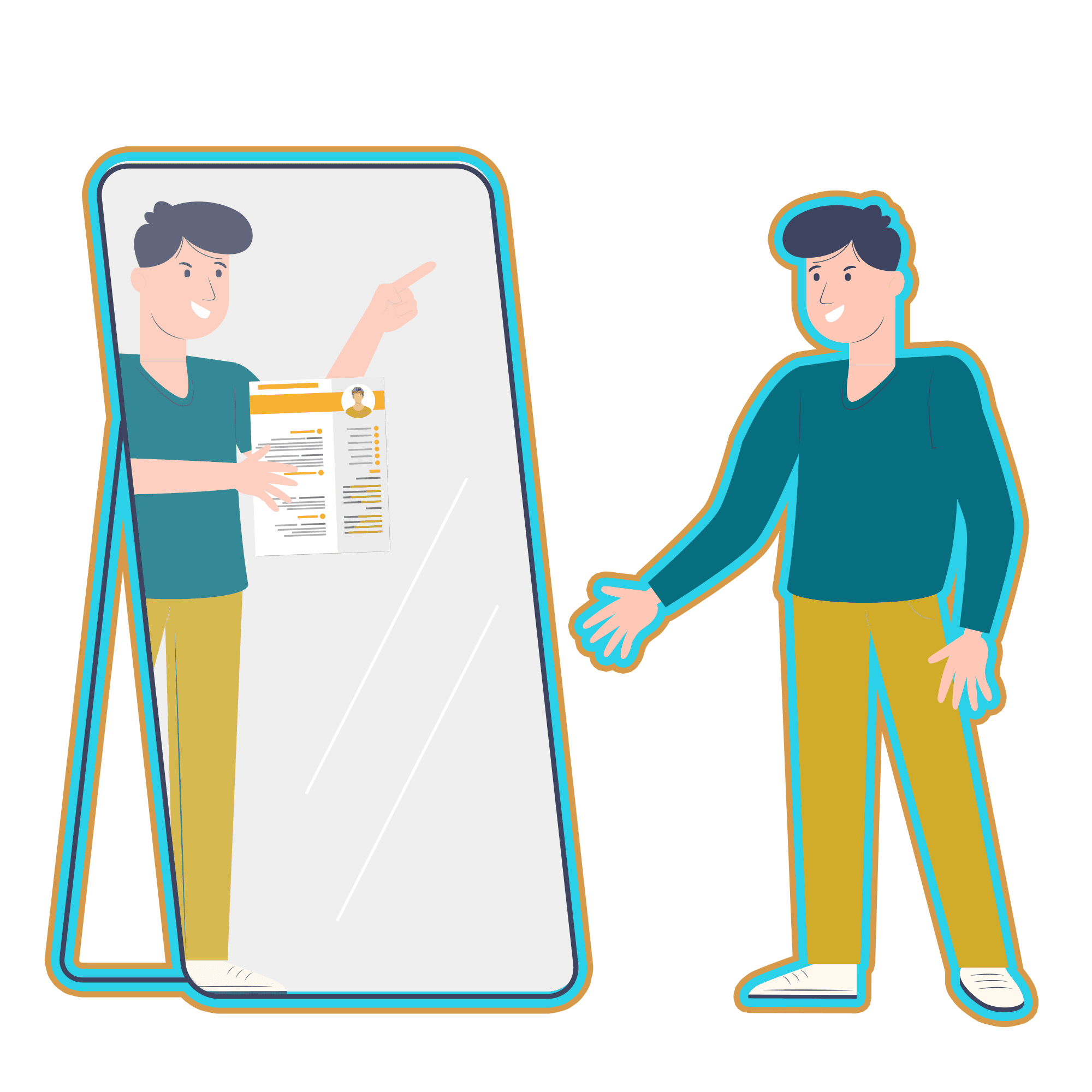The title of a cover letter is essentially the cover letter's file name. The cover letter file name serves as the headline for the candidate's application and is crucial for effective organization. Its primary function is to allow the hiring manager to quickly identify the candidate's job application, among other documents they receive on a daily basis. A clear and easily recognizable cover letter title is crucial for a seamless job submission process. The cover letter title, as the initial point of contact, represents the applicant's first impression and must be named appropriately to convey professionalism.
The cover letter filename must be both appropriate and informative, offering a clear indication of the owner and content of the file. Adhering to any title instructions provided by companies is crucial, which include, for example, specifying the position title or vacancy identification number in the cover letter title.
To appropriately name a cover letter file, candidates must adhere to specific guidelines, employing English alphabet letters (A-Z), numbers (0-9), dashes, and underscores. Optimal file names include the applicant's full name and, optionally, the desired job position. The following practice not only assists hiring managers in organizing applications but also facilitates effective tracking of submissions.
Accurately naming a cover letter is important, as it is the first thing the hiring manager reads before reviewing a candidate's job application.
Strategic naming of cover letters is essential for enhanced searchability by recruiters. A distinctive cover letter title sets the applicant apart from the competition. Many applicants overlook the significance of a well-titled cover letter, opting for generic names like "cover letter," which complicates the recruiter's task of tracking and organizing submissions.
What is the Title in a Cover Letter?
The title in a cover letter is essentially the cover letter's file name. The cover letter file name serves as the headline for the candidate's application and is crucial for effective organization. Its primary function is to allow the hiring manager to quickly identify the candidate's job application, among other documents they receive on a daily basis. A clear and easily recognizable cover letter title is crucial for a seamless job submission process. The cover letter title, as the initial point of contact, represents the applicant's first impression and must be named appropriately to convey professionalism.
What is a Cover Letter Name?
A cover letter filename is a concise and well-defined title assigned to an applicant's cover letter. It is crucial for this name to exude professionalism and correspond with the resume filename. The file identifier serves as the initial piece of information seen by the hiring manager before accessing the cover letter content.
Choosing a cover letter filename that stands out and is easily distinguishable from other applications showcases the candidate's attention to detail. Opting for generic filenames like "Document1.pdf" or "Cover Letter.pdf" not only appears unprofessional but also poses challenges for the hiring manager in differentiating it from the mass of submitted applications.
Does the Cover Letter Need a Special Title?
The cover letter filename must be both appropriate and informative, offering a clear indication of the owner and content of the file. Adhering to any title instructions provided by companies is crucial, which include, for example, specifying the position title or vacancy identification number in the cover letter title.
Maintaining a consistent format across all application documents, such as cover letters, resumes, and portfolios, creates a cohesive presentation; for example, if the cover letter adopts the Full Name_Job Title_Document Type format, other documents must follow suit.
Including the applicant's name in the cover letter title is a recommended practice, regardless of the chosen format. incorporating the document type (e.g., Cover Letter) aids in differentiating the file, mainly when dealing with multiple submission documents. Excluding irrelevant information and maintaining a concise filename is advisable to ensure clarity and briefness.
Should the Cover Letter Title Match the Resume Title?
The cover letter title should match the resume title. Ensuring consistency between the cover letter and resume filenames is essential for a well-organized job submission. It is advisable to name both documents in the same manner, enabling easy identification as part of a cohesive application.
Maintaining uniformity in the use of hyphens and underscores is crucial. The cover letter must follow suit if the resume includes underscores, adhering to the same word order and format. For example, if the resume is saved as "Francesca_Yulova_Resume.pdf," the cover letter must be named in parallel fashion, such as "Francesca_Yulova_Cover_Letter.pdf." The demonstrated attention to detail enhances the application's professional presentation and simplifies the hiring manager's review process.
How to Name a Cover Letter Title
To name a cover letter title, adhering to recommended guidelines is crucial. Consider the options provided below when naming the cover letter.
1. Follow the Job Description Instructions. Comply with any instructions regarding cover letter naming conventions in the job ad. This ensures a smoother review process.
2. Add Full Name. Include both first and last names to avoid confusion, such as "Jessia Jones_Cover_Letter.pdf." Use initials and full last names for longer names, e.g., "E. Zimmermann_Cover_Letter.pdf." Candidates with common names have the option to add a middle name or its initial, like "Adam_E_Smith_Cover_Letter.pdf."
3. Include the Position Applied For. Specify the targeted position, creating a title like "Joe-Knight-Human-Resources.pdf." This aids the hiring manager in quickly understanding the position the candidate is applying for.
4. Use Hyphens and Underscores. Enhance readability and searchability by incorporating hyphens and underscores into the title. For example, "Your_Name_Cover_Letter.pdf."
5. Stay Consistent. Maintain consistency across all application documents. The candidate must ensure the cover letter matches "Francesca_Yulova_Cover_Letter.pdf" if the resume is named "Francesca_Yulova_Resume.pdf."
6. Proofread. Review the cover letter thoroughly for any grammatical errors or typos to present a polished document before submission.
7. Save in the Right Format. Export the file in the correct format, either PDF or Word, to preserve the original formatting and protect it from unintended edits.
By incorporating these practices, the candidate not only adheres to professional standards but also streamlines the application process for hiring managers.
Cover Letter Title Examples
Below are several cover letter title examples candidates have the option to use.
Cover letter title example with Full name:
JohnAppleseedCoverLetter.pdf
John_Appleseed_Cover_Letter.pdf
John-Appleseed-Cover-Letter.pdf
Cover letter title example with the name and job title (and identification number) of the candidate:
LuisDiazProductOwnerCoverLetter.pdf
Luis_Diaz_Product_Owner_Cover_Letter.pdf
Luis-Diaz-Product-Owner-Cover-Letter.pdf
Product-Owner-00123-Cover-Letter-Luis-Diaz.pdf
LuisDiazProductOwnerCoverLetter.pdf
Luis_Diaz_Product_Owner_Cover_Letter.pdf
Luis-Diaz-Product-Owner-Cover-Letter.pdf
Product-Owner-00123-Cover-Letter-Luis-Diaz.pdf
What to Name Cover Letter File
To name a cover letter file, candidates must adhere to specific guidelines, employing English alphabet letters (A-Z), numbers (0-9), dashes, and underscores. Optimal file names include the applicant's full name and, optionally, the desired job position. The following practice not only assists hiring managers in organizing applications but also facilitates effective tracking of submissions.
Below are essential tips for naming a cover letter file.
- Capitalization for Readability: Capitalize each word for improved readability.
- Full Name Usage: Utilize the full name to increase the chances of being remembered by hiring managers.
- Professional File Names: Choose simple and professional file names for a polished presentation.
- Consistency Across Documents: Maintain consistent formatting (capitalization, spacing, and characters) for resumes, cover letters, and additional documents.
- Job Vacancy Inclusion: Incorporate the job title to help hiring managers quickly discern the intended position. Candidates with longer names must be cautious not to extend the file name overly.
- Date Omission: Exclude dates from the file name to prevent the cover letter from appearing outdated or revised.
- Short File Names: Keep the file name concise, as lengthy titles can be challenging to read and may exceed character limits on certain systems. Aim for a length of 26 characters or fewer.
- Document Type Addition: Specify the document type in the file name, such as PDF or .docx.
- Personal Brand Reflection: Craft a file name that reflects the applicant’s personal brand, showcasing the candidate’s expertise and standing out from other candidates. For example, "Alisson Beck-Social Media-Expert.pdf."
- Hyphens and Underscores Usage: Enhance readability by using hyphens and underscores. Candidates with hyphens in their last names must consider using underscores for separation.
- Proofreading: Thoroughly proofread the file name before submission to ensure accuracy and professionalism.
- PDF or .docx Save: Save the cover letter file in a widely accepted format such as PDF or .docx.
- Job Identification Number Inclusion: If required by the company, incorporate the job identification number in the file name.
Following these guidelines, candidates present a well-organized, professional, memorable cover letter file to prospective employers.
What Should NOT Include on Cover Letter Title
A professionally crafted cover letter title should not include irrelevant details to convey a polished impression. Here are elements to avoid in a cover letter title:
- Avoid special characters. Refrain from using special characters, as they hinder document retrieval and readability.
- Use consistent naming. Ensure uniformity between resume and cover letter titles to prevent confusion for hiring managers.
- Steer clear of generic titles. Do not opt for generic file names like "Cover Letter.pdf," as they contribute to confusion amid the influx of daily applications.
- Skip quirky file names. Maintain a professional tone by refraining from incorporating jokes or comic elements into the file name.
- Opt for capitalization. Capitalize only the first letter of each word for a polished appearance in the cover letter title.
- Exclude version numbers. Eliminate version numbers from the title to avoid conveying a sense of multiple versions, promoting a cleaner and more professional presentation.
- Avoid spaces. Substitute spaces with dashes (-) or underscores (_) to prevent potential issues when transferring files across different operating systems; for example, making a cover letter titled "Jessica Elordi Cover Letter" to "Jessica%20Elordi%20Cover%20Letter.pdf).
- Omit company names. Refrain from including the company's name in the title, as it may suggest the candidate is actively job hunting and tailoring cover letters for specific companies.
- Trim irrelevant information. Exclude random numbers and letters to maintain a concise and purposeful file name.
- Remove date. Do not include the date in the cover letter title, such as “Lauren_James_November2019.pdf,” as it can give the impression of outdated material. Opt for a timeless approach in naming the documents.
Why Naming a Cover Letter is Important?
Accurately naming a cover letter is important, as it is the first thing the hiring manager reads before reviewing a candidate's job application.
Strategic naming of cover letters is essential for enhanced searchability by recruiters. A distinctive cover letter title sets the applicant apart from the competition. Many applicants overlook the significance of a well-titled cover letter, opting for generic names like "cover letter," which complicates the recruiter's task of tracking and organizing submissions.
Given that hiring managers often download job submissions to their computers, a clear and concise cover letter title plays a crucial role in facilitating easy differentiation among numerous applications.
Incorporating the applicant's name in the cover letter title speeds up recruiters' document searches. A thoughtfully named cover letter enables candidates to manage their documents efficiently, particularly when applying to multiple positions concurrently. Including the company name in the title, like "Liz_Jones_Cover_Letter_Amazon_Inc," provides quick recognition of the intended recipient. It is advisable to exclude the company name when sending the cover letter unless explicitly instructed otherwise.
The cover letter title must align with the resume title, ensuring seamless identification, and must prominently feature the candidate's name.
Impact of Cover Letter Titles on Hiring Decisions
Well-crafted cover letter titles significantly influence a hiring manager's perception, streamlining the review process, enhancing searchability, and displaying professionalism. A properly named cover letter file ensures swift identification, preventing the accidental deletion or outright dismissal of a candidate's application documents.
A polished cover letter title saves time and elevates the overall impression, highlighting the importance of meticulous attention to detail in the job application process.
FAQ
Should You Include the Job Title in Cover Letter Title?
You should include the job title in the cover letter title. Including the job title in the cover letter's title is advisable, especially when applying for a particular role within a company. The following practice allows hiring managers to quickly and accurately identify the candidate's targeted position.
Customizing cover letters for each job opening is crucial for those candidates applying to multiple positions within an organization. Including the job title in the cover letter title serves to differentiate and categorize each application, showcasing the candidate's commitment to tailoring their documents for specific roles.
It is noteworthy that some companies explicitly mention cover letter title instructions in their job advertisements. Adhering to the specified guidelines, such as adding the position title or its identification code, becomes an essential aspect of the application process in such cases. Following these instructions demonstrates compliance with the company's requirements and reflects the candidate's attention to detail and professionalism in aligning their application with the employer's expectations.
How Long Should a Cover Letter Title Be?
A cover letter title should be under 24 characters. Keeping the file name brief is crucial, as many computers only showcase the initial 24 characters. The following practice not only promotes readability but also aids in standing out among candidates.
A brief title facilitates accessible file location and enhances searchability for the hiring manager.
How Should You Format Cover Letter Title?
You should format the cover letter title according to how the resume file name is formatted, as these two document names must match.
Format the cover letter title by using hyphens or underscores between each word and capitalizing the first letter of each word. Avoid special characters and limit usage to English alphabet letters (A-Z) and numbers (0-9). Opt for Word or PDF formats when saving the cover letter, as these are widely accepted. Choosing the wrong format may result in the hiring manager being unable to access the cover letter file. Save the cover letter as a PDF for optimal results to prevent potential changes in document format (such as margin widths, fonts, and layout) when opened on different computers and operating systems. PDFs ensure consistent formatting across devices and are universally compatible.
It is important to note that PDFs generated on platforms like Canva and Photoshop tend not to be ATS-friendly. The following files could pose challenges for automated systems to scan and interpret the information provided in the cover letter.