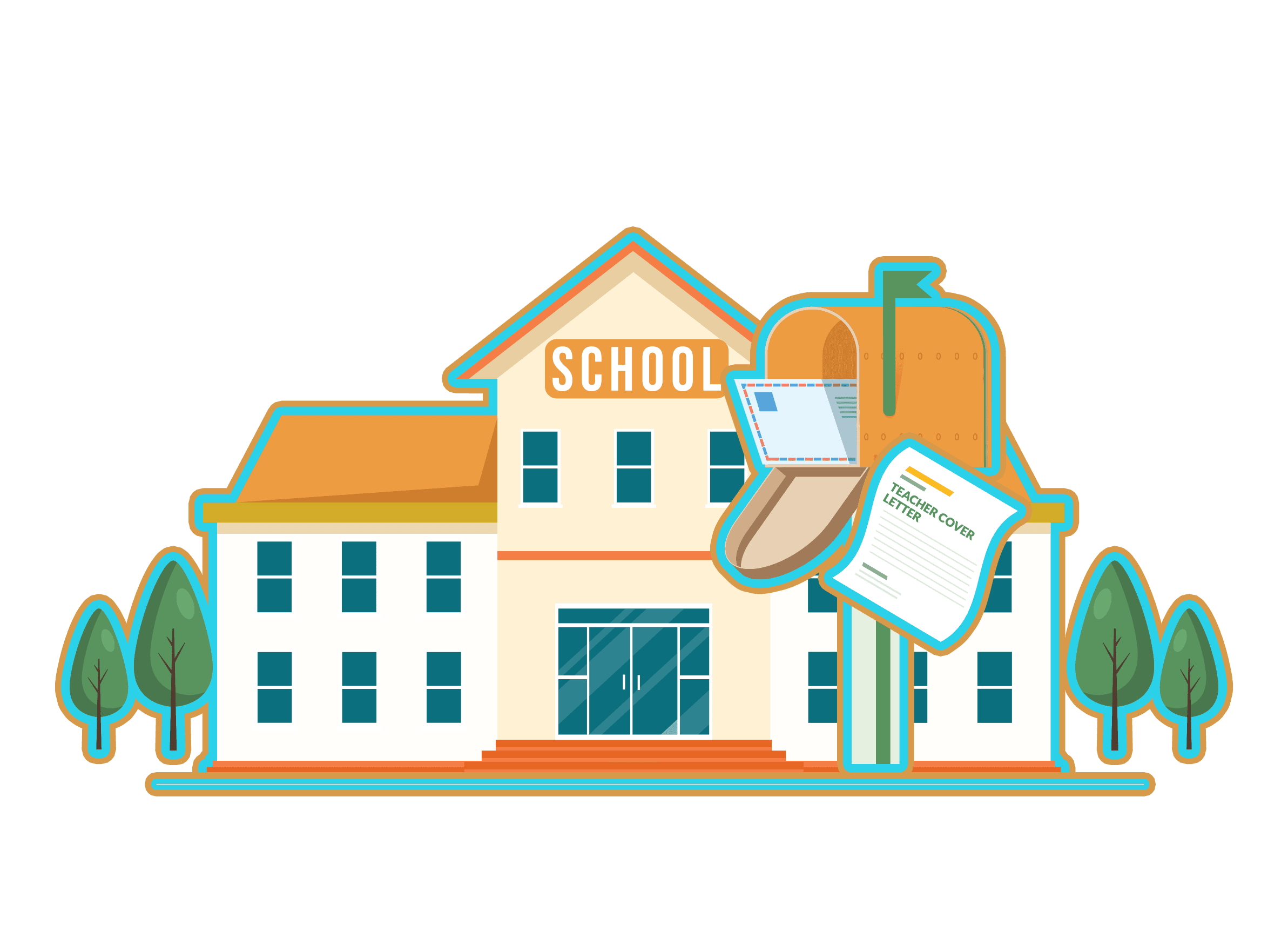A cover letter should have a header comprising the applicant's full name, email, phone number, location, and relevant links, such as LinkedIn, personal website, online portfolio, or other professional social media accounts.
The primary purpose of a cover letter header is to provide a candidate's contact information to potential employers seeking to arrange an interview. The secondary aim of a cover letter header is to display an eye-catching and clean design and layout that grabs the hiring manager's attention.
The heading of a cover letter should correspond to the resume header, including the same layout, font style, size, color scheme, and margins, allowing the hiring manager to differentiate the candidate's application from the rest and demonstrating the applicant's attentiveness and professionalism.
Hiring managers are busy people and go through countless cover letters during the day; therefore, an applicant's cover letter heading must be precise and professional to make it easy for them to reach out in case they want to proceed with a job interview. Well-written cover letters that describe the candidate's experience and qualifications for the position but lack a clear and concise cover letter header look unprofessional.
A heading of a cover letter includes the applicant's contact information, the date the cover letter was written, and the addressee's details. Adding the recruiter's information (like the name and address) to the cover letter heading is optional if the cover letter is being sent digitally. Letters being sent by mail are required to comply with the business letter format (including both the applicant's and hiring manager's details).
To write a cover letter header, the candidate must properly format and communicate the necessary contact information. The font size and style must match the rest of the cover letter, which is advised to be 10-12pts and in a legible font style, like Times New Roman, Arial, or Calibri with single lined spacing (1.0-1.15), in order to be readable. Applicants who apply for job openings in more creative industries are permitted to be more creative with the design and layout of the cover letter header, for example, making the name in a slightly bigger font size.
A cover letter is a formal document and, therefore, requires a formal header. The level of formality depends on the organization the candidate is applying to; companies in more creative industries allow a less formal cover letter design and content and a chance for the candidate to demonstrate their graphic design skills, ensuring the information is legible and understandable.
The content of a cover letter varies based on the candidate's level of experience, industry, and position sought; however, several main elements remain the same, showcasing what makes the candidate unique and stand out.
A cover letter starts with a cover letter header, which details the applicant's contact information. The applicant must create consistency throughout the job submission and use the same cover letter header format as their resume.
Should a Cover Letter Have a Header?
A cover letter should have a header comprising the applicant's full name, email, phone number, location, and relevant links, such as LinkedIn, personal website, online portfolio, or other professional social media accounts.
The heading of a cover letter is the first thing a recipient sees when reviewing an applicant's job submission; crafting a professional and properly formatted header is crucial to impress the hiring manager.
It is optional to write the applicant's name in a font size more prominent than the rest of the contact information, which is either left-aligned or in a single line with the information provided one next to another. The layout the candidate chooses must be organized and readable.
The candidate's personal information is followed by the date the letter is written, either in the long (April 17, 2023) or short MM/DD/YYYY format (04/17/2023).
The cover letter recipient's full name and address are added once the date is reported.
The cover letter heading must be customized based on the type of application format the candidate is submitting. A cover letter sent in an email body contains the personal information in the footer after the signature. The primary purpose of a cover letter header is to provide a candidate's contact information to potential employers seeking to arrange an interview. The secondary aim of a cover letter header is to display an eye-catching and clean design and layout that grabs the hiring manager's attention.
Should Cover Letter Have Same Header as Resume?
The heading of a cover letter should correspond to the resume header, including the same layout, font style, size, color scheme, and margins, allowing the hiring manager to differentiate the candidate's application from the rest and demonstrating the applicant's attentiveness and professionalism.
Candidates submitting a cover letter via email alongside a resume must ensure the cover letter header format corresponds to the one on the resume, including the design and layout, to maintain a consistent style. The contact information provided in the cover letter heading must match the one in the CV to avoid confusing the recruiter as to which number or email they must reach out to.
How to Write a Cover Letter Header
To write a cover letter header, the candidate must properly format and communicate the necessary contact information. The font size and style must match the rest of the cover letter, which is advised to be 10-12pts and in a legible font style, like Times New Roman, Arial, or Calibri with single lined spacing (1.0-1.15), in order to be readable. Applicants who apply for job openings in more creative industries are permitted to be more creative with the design and layout of the cover letter header, for example, making the name in a slightly bigger font size.
The applicant's contact details are left- or center-aligned or written in a singular line, divided by lines or dots. The ideal cover letter header alignment type is left-aligned text; the date and employer's personal information must be left-aligned.
The applicant must include the necessary data in a cover letter headline. A cover letter header consists of the applicant's contact information, the date the cover letter was written, and the addressee's details. Adding the recruiter's information (like the name and address) to the cover letter heading is optional if the cover letter is being sent digitally. Letters being sent by mail are required to comply with the business letter format (including both the applicant's and hiring manager's details).
Hiring managers pass the candidate's documents through an applicant tracking system (ATS) if the cover letter is submitted online, which allows one to sift through several applications, scanning them for vital keywords and qualifications recruiters seek. A number of ATS software have trouble scanning header and footer text, so it is best to avoid putting important information, such as contact information, in the document's header. The cover letter heading must be simply added at the top of the cover letter's body text.
Below is a step-by-step description of how to write a cover letter header and what a proper heading of a cover letter must include.
- Candidate's name. Add the job applicant's first and last names.
- Job title. Provide the candidate's current job position.
- Email address. Include a work-appropriate and acceptable email address.
- Phone number. Give an active mobile number that is easily reached.
- Home address. Indicate the applicant's current place of residency (city, state, ZIP code).
- Relevant link. Insert a URL link appropriate to the sought position (for example, LinkedIn, Behance, or Github).
- Date. Add the date on which the document was written.
- Recipient's name. Cite the hiring manager's first and last names.
- Recipient's job title. Describe the reader's job position (for example, recruiting manager, hiring manager, HR specialist, etc.)
- Company name. Mention the organization's name.
- Recipient's email address. Add the contact person's company email address.
- Recipient's phone number. Write the hiring manager's contact phone number.
- Company address. Cite where the organization is located (city, state, ZIP code).
Some organizations require applicants to submit a cover letter in the body of an email; in such cases, adding an actual heading is unnecessary and instead causes confusion. The email subject line allows the applicant to add their full name and the job position they are applying for. More detailed information frequently used in a cover letter heading (phone number, location, and relevant links) is added to the email signature after the candidate signs off.
Cover Letter Header Examples
Traditional cover letter heading example
Steven GeorgePublic Relations SpecialistColumbus, OH 43229222-333-4444linkedin.com/in/steven-george/April 1, 2023Dan BrownRecruiting SpecialistGreat CompanyColumbus, OH 43230123-456-7890
Center-aligned cover letter header example
Jessica WilliamsonSenior Web DeveloperSan Francisco, CA 94121111-555-7777linkedin.com/in/jessica-williamson/
Cover letter heading example with the information given in a single line
VIVIEN VAN DIJK
Journalist
555-999-4444 | [email protected] | Pittsburgh, PA 15201 | www.vivienvandijk.com
Cover letter header example in an email signature
Walter W. O’Connor
Social Media Strategist
Austin, TX
[email protected] | 757-575-7575
www.linkedin.com/in/walter-oconnor-smm | www.walteroconnor.com
What to Put in the Header of a Cover Letter
A cover letter heading consists of the applicant’s full name, contact information, the date the letter was written, and the recipient’s information. A more detailed description of the cover letter heading elements is provided below.
- Name: A cover letter commences with the applicant's full name, like most business letters. The first and last names must be capitalized; if a middle name is added, only including the initial is sufficient—for example, John F. Kennedy.
- Phone Number: Adding an active telephone number is vital as recruiters use it to reach out to potential prospects. Including the area code is unnecessary when applying for US-based job openings; however, adding the code is required if the job is based abroad.
- Email Address: Including an email address is essential as it is a common way for hiring managers to stay in touch with prospective candidates. The email provided must be appropriate and professional, used strictly for work purposes.
- Location: A job candidate mentions the city and state they are based in in a cover letter heading. Cover letters included the hiring manager's and the applicant's full addresses, as, traditionally, cover letters were sent by mail or brought in person. Only adding the city and state is sufficient since cover letters are currently mainly submitted via email. Including a home address is not necessary; however, adding one assures the hiring manager that the candidate lives close and is able to come into the office.
- Relevant Links (Optional): Adding relevant links, such as a LinkedIn profile, Behance portfolio, personal website, or other professional profiles, gives recruiters access to candidates' previous work experiences and expertise.
Below are examples of what to avoid in a cover letter heading.
- Spelling errors: A cover letter must be proofread before being submitted to avoid any grammatical errors that make it look unprofessional.
- Inconsistent contact information: The contact details in the heading of a cover letter must match the ones in the resume to avoid causing any confusion. The applicant must ensure the contact information provided is correct so the recruiter is able to reach them if needed.
- Unnecessary information: Including details that have no relevance to the job posting (like personal social media accounts, inappropriate email addresses, etc.) must be avoided.
Where to Put Date on Cover Letter
The date is written between the applicant's contact details and the hiring manager's personal information with two lines of space left in-between each section, preferably in full form using the [Month] [Day], [Year] format (for example, May 17th, 2023).
Adding the date to a heading of a cover letter gives the recruiting managers information about when the letter was written, which helps set up an interview and follow up with potential candidates. The date in the cover letter header indicates that it was written recently and is up-to-date.
Date notation differs in America and Britain, which is confusing when applying for international job openings. American notation requires writing the month first and the day second and inserting a comma between the day and year: [Month] [Day], [Year] (June 17, 2023).
The British format calls for the opposite (date of the day first and then the month) and no comma: [Day] [Month] [Year] (17 June 2023).
Inserting the date in digits only (for example, 06/03/2023) confuses when applying to jobs abroad, so it is advised to tailor the cover letter heading date to the regional requirements.
The Canadian date notation is in the YYYY - MM - DD format.
Does a Cover Letter Need to Have a Formal Header?
A cover letter is a formal document and, therefore, requires a formal header. The level of formality depends on the organization the candidate is applying to; companies in more creative industries allow a less formal cover letter design and content and a chance for the candidate to demonstrate their graphic design skills, ensuring the information is legible and understandable.
A cover letter header mentions the candidate's name, contact details, and the letter's date. Adding a cover letter header is vital as it introduces the candidate to the hiring manager and provides necessary information in case the recruiter wants to get in touch to schedule an interview.
A heading of a cover letter is the first thing a hiring manager sees when opening a cover letter, so writing one that demonstrates professionalism and business etiquette knowledge makes a good impression and positively affects whether or not the hiring team proceeds with the applicant.
How to Make a Formal Header Cover Letter
To make a formal header cover letter, follow the instructional guide provided below.
1. Pick a proper format. There are three main ways to arrange a cover letter header format: listing all information on separate lines, dividing the data into two columns, or providing the information on one singular line.
The cover letter is sent along with the resume, so the design and layout of the cover letter header must match the one in the resume.
2. Position the cover letter headline. The heading of a cover letter must be placed in a way where the hiring managers see it. There are three ways to align the cover letter heading: in the cover letter's left, right, or center. The most commonly used option is left-alignment.
3. Add personal information. The heading of a cover letter must include the applicant's full name, phone number, email address, and home address (city and state). Adding the full home address is not necessary. The contact information must be up-to-date and active in case the recruiter wants to arrange an interview. Including a professional and work-appropriate email address is crucial, as most hiring managers prefer emailing applicants.
The applicant's name is occasionally in a bigger font for it to stand out, utilizing bold or italicized text.
4. Write the date of the day. A candidate must leave extra space after the personal information section before noting the date. Mentioning the date confirms the cover letter was written recently. The day in the cover letter heading must be given in full; however, shortening it is an option—the US date notation uses the DD-MM-YYYY format.
5. Write the recipient's details. The hiring manager's and company's contact information is given after the date, after leaving extra space. Finding the information is relatively easy; the company website, LinkedIn page, or job application usually includes it.
A cover letter is a one-page business letter, usually three to four paragraphs long; therefore, it must be written in a formal letter format. The heading of a cover letter is a crucial element of the cover letter. Candidates who know how to write a cover letter header correctly express competence to the reader and make an excellent first impression.
Each company has specific instructions on how to send a cover letter (for example, as an attachment or in an email body). The cover letter header is included at the top of the cover letter, preferably on the left-hand side. The heading of a cover letter must contain the candidate's first and last name and contact details for the hiring manager to identify the applicant quickly. Cover letters used to be sent by mail or submitted in person, so applicants added the full home address in the cover letter heading. Most organizations require applicants to send the cover letter via email nowadays, so inputting the full address is unnecessary, and including just the city and state is enough.
The heading of a cover letter must be customized based on the type of application being submitted. Some companies require applicants to provide their cover letter in an email body; in such case, the cover letter headline is written in the signature after the closing salutation, with the recipient's details being omitted altogether.
FAQ
How to Change the Header of Cover Letter
To change the header of cover letter, the directions below must be followed.
- Use Career Expert’s Cover Letter Builder. The user chooses whether to create a cover letter from scratch or upload an existing one.
- Pick a cover letter template. The job seeker selects an appropriate template from the catalog.
- Add applicant's name. The candidate writes the full name, including both the first and last name (if a middle name is added, it is advised only to include the initial).
- Present phone number. The applicant gives an active telephone number that is easily reached.
- Provide an email. The cover letter author shares a professional work email. Providing contact information given by a current or former employer must be avoided; instead, the candidate must use their personal email address and number.
- Mention the location. The job seeker includes the city, state, and ZIP code where they reside; including the street address is unnecessary.
- Insert job title. The candidate references their current occupation or the job position they are seeking.
Should Your Name, Phone Number be on a Cover Letter Header?
Yes, your name and phone number should be on a cover letter header. A heading of a cover letter must include the candidate's contact information, including the name and phone number, provided on separate lines. The name is written in full, including the applicant's first and last names. The given phone number must be an active mobile number that is easily reachable and matches the one provided in the resume.
Should Your Email Address Be in Your Header of Your Cover Letter?
Yes, your email address should be in the header of your cover letter. The heading of a cover letter must display the candidate’s professional email address and match the one provided in the resume. The applicant must avoid using the current work email. Most hiring managers stay in touch via email, so the candidate must include an up-to-date email address.
The most optimal format for a professional email address is [firstname].[lastname]@email.com.
Some companies request cover letters to be presented in an email body; in such case, the candidate’s email address (and other cover letter header information) must be given in the email signature after the closing salutation. Cover letters sent as an email body require a clickable email address in the sign-off for direct and accessible communication.